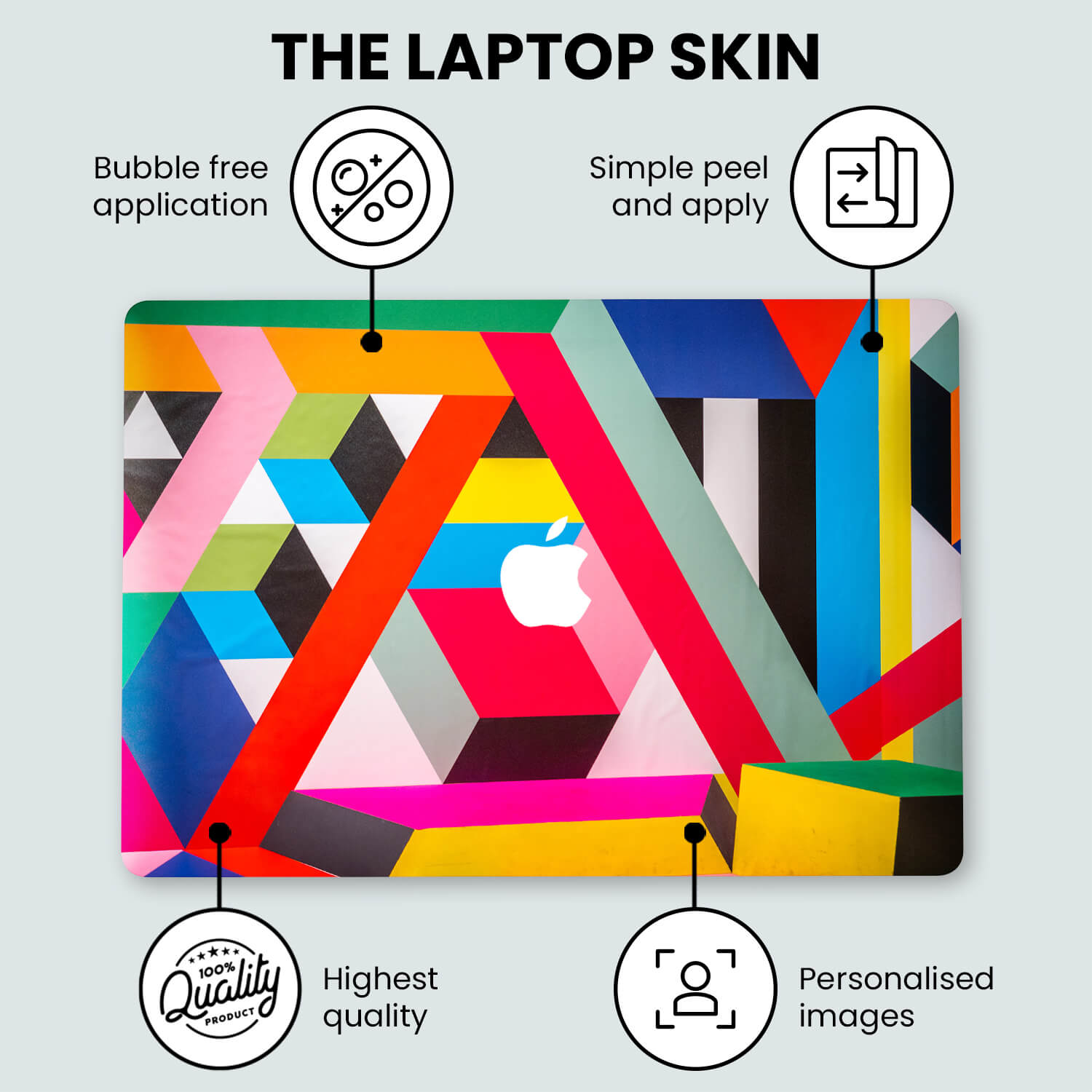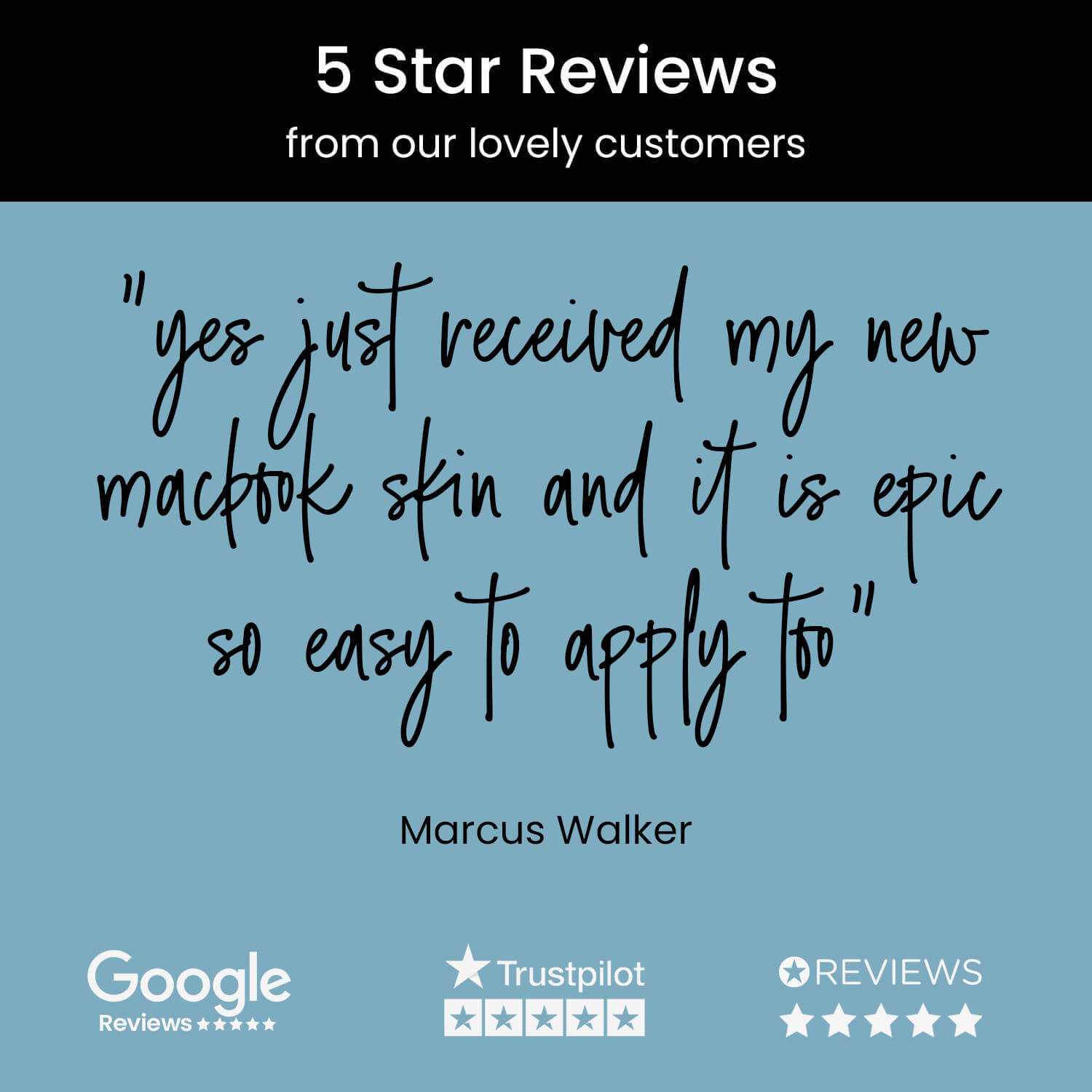Buy a Custom 16" MacBook Pro 2021 Skin to better protect your MacBook from scuffs, scratches, UV rays, dirt, grease and surface water. Not only is a MacBook skin a practical choice, but an aesthetic one too as you can personalise each skin with your own images and text so it's unique to your style.
Our skins are designed to perfectly fit the top of the MacBook Pro 16" 2021 model as they are made to order and hand-inspected from corner-to-corner to ensure high quality products that you can count on. This means it won't fit on any alternative MacBook models. We also use the best quality vinyl so your skin can easily stretch, reposition, and release air bubbles, and be removed without damage or leaving residual glue. Simply click ‘Start Design’ to begin in our easy to use design tool!
This skin fits Model numbers: A2485, A2780, A2991, A3403